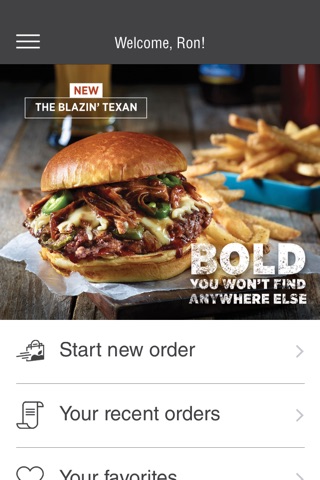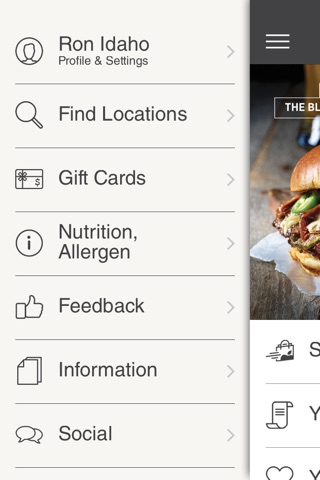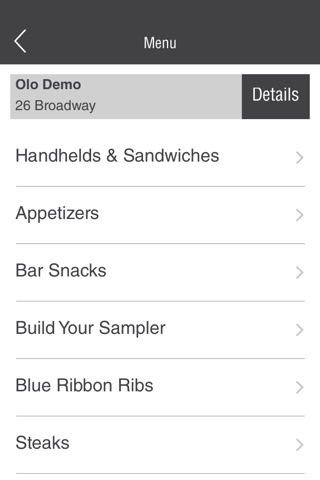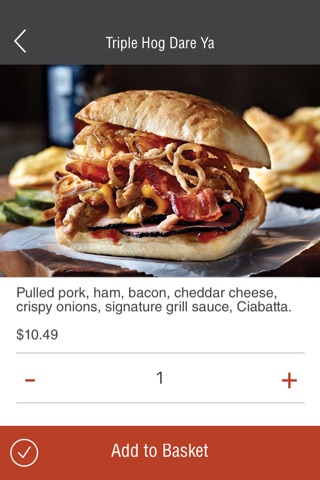Applebee’s app for iPhone and iPad
4.4 (
2384 ratings )
Food & Drink
Developer:
Mobo Systems, Inc.
Free
Current version:
4.19.0, last update: 3 months ago
First release : 02 Dec 2015
App size: 41.76 Mb
Your favorite neighborhood Applebee’s is now available right at your fingertips! This new app offers guests personalized ordering experiences and higher levels of customization. Guests will be able to seamlessly interact with our menu and enjoy their meals via Carside To Go, Delivery, and/or in-restaurant pickup. Key features of this new app include:
• Personalized ordering: Guests will be able to create and save their favorite orders, as well as receive personalized recommendations based on their previous order history and saved preferences.
• Higher levels of customization: Guests will be able to customize their orders to their liking, with more options than ever before!
• Seamless integration with Applebee’s Carside To Go and Delivery: Guests will be able to place their orders through this app and enjoy the convenience of pickup with Carside To Go, or have their order delivered to their door.
Pros and cons of Applebee’s app for iPhone and iPad
Applebee’s app good for
I like the app its very easy to use and a time saver. However it needs to give you more options for sides or the option to substitute onion rings for fries or chips. It also needs like a comment box so we can either add extra or leave out something. Its a great app just needs a couple up dates
The app is very easy to navigate and everything is clear it just needs a comment box for any necessary adjustments.
...but you do have to get the hang of it. Once you get it, its great.
Just placed my first order with the app. Went great. Love the scan your card feature. Only advice might be on the build your own sampler, I selected my 3 items and didnt realize I was in the "first item" section so just ended up deleting items I wanted. Might be an opportunity for a UI improvement within those screens.
Worked great for me, only problem I had was not being able to add sides like BBQ sauce and things like that.
Tonight, I ordered a full slab of Baby Backs with a side of bacon/cheese potatos and green beans. When I got home I discovered they gave me Brocoli instead of the green beans. It was still good, but Mistakes like this may keep me from ordering again.
Some bad moments
Downloaded the app while I was in the Applebees restaurant and it couldnt find a location in my area. Also tried to enter my city and province. Still no luck.
2 things...First, I wish they had let me know in the beginning that you had to create an account initially instead of letting me get to the end to tell me I could check out as a guest. Secondly, my order said it would be ready at 8:00....9:05 and STILL sitting here!!!! Wont due this again!!!!
Maybe just my local Aaplebees, but car side to go NEVER works. End up going inside, food never ready, takes FOREVER!!!
Dont waste your time, just go inside & order at the bar. Takes 50% less time.
The ease of ordering with this app was great however the app advertised five dollars off with a $25 purchase. I made a $27 purchase and the app would not take the coupon.
If you want to order anything with any special instructions (i.e. no tomato) then dont use this app. There is nowhere to put it when placing an order. It seems like there should at very least be something in the checkout where you can put a note.
Advertised $5.00 coupon code that did not work after 3 attempts. Unable to order 1/2 size salad.
Usually Applebee’s iOS app used & searched for
applebees,
applebees app,
apple bees,
food to go,
curbside, inc.,
and other. So, download free Applebee’s .ipa to run this nice iOS application on iPhone and iPad.